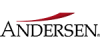How do I participate in a public hearing online?

If you want to make a personal statement about a bill, you will have the most impact if you attend a public hearing in person. The New Hampshire House and Senate do not allow people to give testimony by Zoom. However, if you can’t attend a public hearing in person (and can’t have someone deliver testimony on your behalf), there are still some opportunities to share your opinion online.
If you want to register your opinion on a bill online, you need four pieces of information:
- The bill number,
- Whether the bill is in the House or Senate,
- The name of the committee considering the bill, and
- The date of the public hearing.
If you need to find a bill number, check out our tutorial on finding bills.
You can find the other information by searching by bill number from the homepage of the official legislative website, gencourt.state.nh.us, or use their quick search page at http://gencourt.state.nh.us/bill_Status/quickSearch.aspx.
"General Status" shows whether the bill is in the House or Senate.
"Next/Last Hearing" shows the name of the committee considering the bill, plus the date, time, and location of any upcoming public hearing.
If you want more help navigating an official bill page on the Legislature's website, check out our tutorial here.
House committees allow you to submit a written statement online. Senate committees do not accept written statements, so if your bill is in the Senate, skip to step number three.
Use a professional tone in your statement but don’t be afraid to share personal stories. Individual stories are often more persuasive than statistics.
Keep in mind that legislators receive a lot of documents, so get to your point quickly and clearly.
To register your opinion on the bill, go back to the Legislature’s homepage, gencourt.state.nh.us and scroll down. Near the bottom of the page is a box titled “Meeting Resources.” If your bill is in the House, click “House Sign-in Form and Online Testimony Submission.” If your bill is in the Senate, click “Senate Remote Sign In.”
Each link will take you to a form where you will select the date of the public hearing, the committee name, and the bill number. You will also be asked to share your name and some other personal information, such as your email address.
You can then select “I Support this Bill” or “I Oppose this Bill.” Legislators will receive a list of names of everyone who signs in and where they stand.
If the bill is in a House committee, you can also upload a PDF or type out a written statement to share your opinion.
Click “Continue” or “Submit” at the bottom of the page to make sure your opinion is submitted. You should see a confirmation page.
Don’t wait too long to submit your opinion; your form must be submitted online by 11:59 PM on the day of the bill’s hearing.
There are other ways to share your opinion without attending a public hearing, such as contacting your elected officials or writing a letter to the editor. Click the button below to learn more.